As university educators, we should be aware that some students will have special educational needs. These can include a specific learning difficulty such as attention deficit hyperactivity disorder (ADHD), or a sensory impairment such as partial blindness, or a physical disability such as cerebral palsy. When teaching students with special educational needs in a traditional face-to-face class on campus, it is likely they will be accompanied by an assistant whose primary role is to aid them.
However, when we teach in an online, blended or hybrid course, we cannot guarantee that students joining remotely are receiving the help they require, and therefore the onus of providing adequate support falls upon our shoulders. Unfortunately, when it comes to digital education, most of us do not know how to integrate inclusive strategies into our daily teaching practice. Here are five simple tips to enhance the way we teach learners with special educational needs in an online context.
- Making online learning accessible for students with disabilities
- Online alone is not the answer – how to design remote courses with accessibility and inclusivity in mind
- Making online classes work for students with ADHD
1. Adopt a microlearning strategy. Many edtech specialists have been proponents of microlearning since the mid-1990s, hence, online self-study platforms such as Coursera, FutureLearn and EdX have all been built using a microlearning strategic design. In essence, when a course adopts a microlearning approach, all didactic materials are segmented into bite-sized chunks of information, which are more digestible for students with diverse learning needs. For example, rather than presenting students with a 60-minute video about a given topic, you could segment it into a series of short-form videos of about three to five minutes, each focusing on a specific point. Each video could be supported by additional materials to deepen students' understanding such as infographics, digital flashcards, animations or simulations, interactive activities, polls and discussion threads.
2. Overuse formative assessment methods. When students with special educational needs study independently online, they often report feelings of anxiety and confusion because they are not sure if they are accurately learning course content. By frequently using formative assessment questions, you can empower students with small wins, as they can consistently check their own understanding (without the pressure of grades) as they work their way through your online course. For example, instead of simply sending students short-form videos on YouTube to watch, first embed the videos within a Google Form, and write a few concept-checking questions beneath them. Configure the quiz settings to provide formative feedback, such that when their answers are incorrect, it is easy for students to see what the mistakes are, enabling them to return to that specific piece of content at their own pace and relearn it. Indeed, with tools such as EdPuzzle and Panopto, you could take this one step further, by embedding questions directly within the videos, which pause playback and require students to answer questions before they can continue watching them.
3. Master at least one inclusivity app. Most university educators have go-to apps and programs for routine tasks. If you need to prepare a report, you probably go to Microsoft Word to write it. If you need to create presentation slides, you probably go to PowerPoint. But if you need to make changes to your PowerPoint slides, such that they are accessible to a student with visual impairment, which app do you go to for that? If this student complains that the academic article you’ve given her to read in PDF format is untagged and does not have a language set for her iPad’s screen reader, which app do you go to? There are several apps available on the market (like ClaroRead, Flowpaper and Foxit), which provide a plethora of accessibility functions that make it easy for a non-expert to ensure digital didactic materials are truly inclusive. Find one of these today, download it, and add it to your suite of “go to” apps.
4. Be inclusive, even when you don’t need to. At The British University in Dubai, we use Anthology Ally to facilitate digital accessibility and inclusion, which integrates into our learning management system, Blackboard Ultra. Every file a lecturer uploads to Blackboard is automatically analysed by Ally and assigned an accessibility score, informing us about the extent to which this document is digitally inclusive, and how we can enhance it. This benefits all students, whether or not they identify as having a special educational need. Again, there are other apps on the market offering similar accessibility checking and enhancing features such as Accessibility Spark, Envision AI and CommonLook. We have consistently used Ally since the onset of the pandemic and, alongside Johns Hopkins University, we were issued a Catalyst Award for Diversity, Equity, Inclusion and Belonging in 2022 for our institutional efforts to support students with special educational needs online.
5. Participate in the Global Accessibility Awareness Day (GAAD). 18 May 2023 will mark the 12th annual GAAD, a day dedicated towards raising awareness about matters pertaining to digital access and inclusion. Get involved by organising a digital accessibility event within your own institution, get colleagues involved by inviting an expert to deliver professional development training for teachers within your department, and make the most of this opportunity to collaborate with other universities regionally and internationally who are also supporting their students with special educational needs in online, digital or hybrid courses.
Tendai Charles is an assistant professor of education and director of the Centre for Research in Digital Education at the British University in Dubai.
If you found this interesting and want advice and insight from academics and university staff delivered direct to your inbox each week, sign up for the THE Campus newsletter.



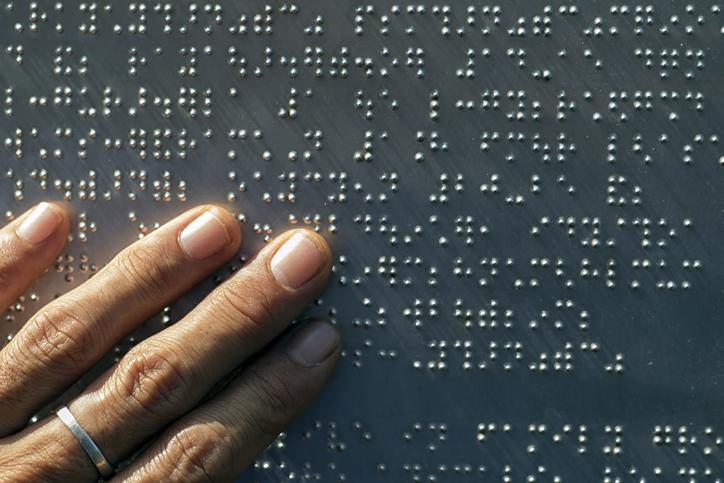
comment