How to help students navigate the plethora of resources at a university library – on the shelves, in journals and, increasingly, online – has been a special challenge for university library staff tasked with supporting those who cannot visit in person.
Our library team is charged with developing students’ information literacy abilities – training them to recognise when information is needed and to locate, evaluate and effectively use that information. Over the past 15 months, we have reconsidered how to deliver these services for students, some who are on campus, and others who study only online.
Challenges of online delivery
Technology helped us to move our services online, but we quickly realised that what works on campus doesn’t necessarily translate successfully online. We began hosting a weekly workshop online where students tuned in to learn how to search for resources, but initial feedback indicated the online experience did not favourably match campus-based options. We had to innovate to entice students to learn how to navigate the library online.
Virtual walls make learning from peers difficult
When students come to the physical library to learn how to search, they can see their peers’ screens and openly discuss any difficulties. They learn real-time techniques used by their peers and hear about issues others are experiencing in the computer lab. Teachers are on hand to monitor students’ progress and quickly troubleshoot any problems they encounter. Online, however, students can’t see what their peers are doing, nor can teachers simply look over a shoulder to check a student’s understanding. This leaves online participants unintentionally isolated and missing out on mastering search skills that physical class interaction can deliver.
Guided discussion in online classroom
To address this, breakout rooms in a BigBlueButton virtual classroom can be used to split groups and help online students engage in effective discussion. Teachers can guide students to speak about the search process, the challenges they encounter, and how they address them. This discussion, which occurs in small groups, allows student to learn from their peers and to get new ideas about how different results are retrieved.
Sharing screens to support peer-to-peer learning
Following the discussion, the student who has the most interesting search results can be selected to become the “presenter” and illustrate their searching process through screen-sharing functionality. This allows the workshop participants to clearly see how peers implement what they’re being taught – as we all learn and operate in different ways. Simultaneously, further discussions can take place, giving students the chance to express ideas or provide feedback.
Let students learn at their own place
While the methods described above help deliver an experience comparable to being in a physical library, we found that a self-learning platform can serve as a complement. We launched a learning platform based on a WordPress website model that allows students to learn information literacy skills in their own time, at their own pace online. To compensate for the lack of real-time one-on-one instruction and feedback or correction, the platform includes two key learning elements:
1) instructional steps and information
2) quizzes to monitor and encourage learning.
Best practice in giving instructions online
Several key factors appear to contribute to students’ success in using the platform, including:
-
Clear, concise text, including listing specific steps a student needs to take
-
Corresponding screenshots with highlighting or additional explanations
-
Interactive content to engage students to click and unlock different knowledge points within one image, created using e-learning software such as iSpring
-
Short videos of one to three minutes with narration to demonstrate hands-on processes, made using screen-recorder and video-editor software such as Camtasia.
Interactive quizzes keep students interested
Interactive quizzes (through e-learning software like iSpring) can be inserted within text or given in after-class sessions. Using a variety of quiz types can help keep students engaged. Possible quiz types include: single choice, multiple choice, true-or-false questions, match words, fill in the blanks, drag and drop, find hot spots, image pairing and image sequencing.
Many pieces make up the online puzzle
Through guided discussion, screen sharing, interactive quizzes, hands-on teaching content and a self-learning platform, students can engage in online learning experiences that deliver education outcomes previously obtained in person. While nothing can replace the rich experience of being in a physical library, piecing together online activities can create a valuable information literacy learning experience.
Xiaowei Li is an academic liaison and reference librarian, while Lulu Wang is a research and instruction librarian, both at Xi’an Jiaotong-Liverpool University.
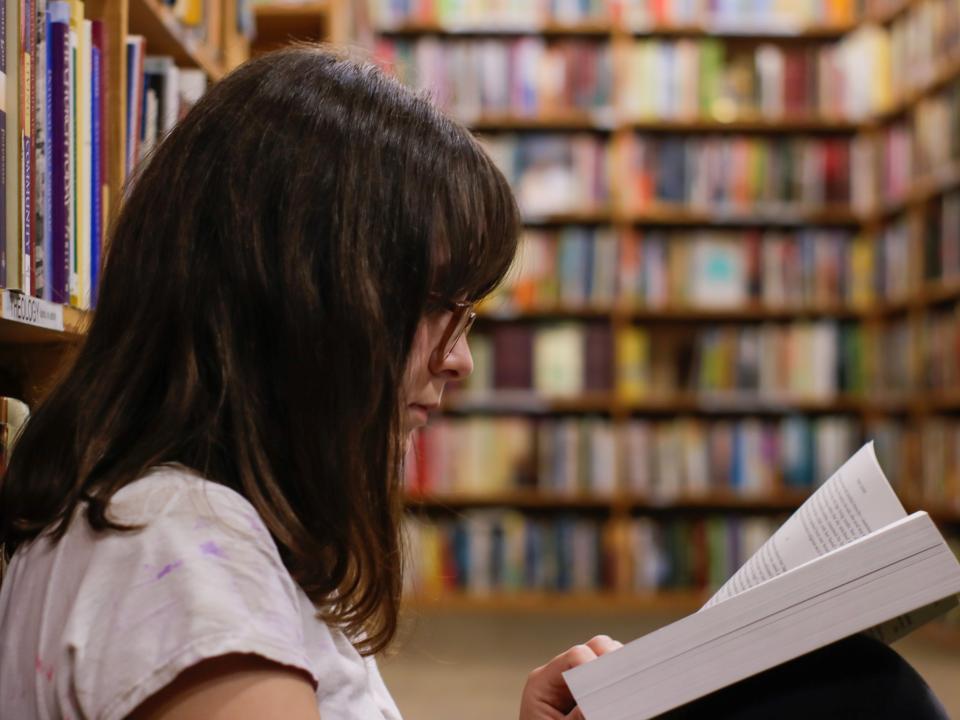



comment