Since the launch of ChatGPT on 22 November, 2022, a surge of innovative artificial intelligence (AI) tools has hit the digital landscape, each promising supremacy in speed, functionality and performance. This rapid proliferation, while exciting, has left users struggling to keep up. In this article, I will explore practical applications of these tools in higher education. Despite some complex underpinnings to the technology showcased here, no advanced technical knowledge is needed to understand or apply the examples we will look at.
Prompt engineering, or the art of giving instructions
The main difference between an average and an advanced user of AI models does not lie in technical skill but rather in the ability to give clear instructions. In the AI world, this skill is called prompt engineering. A great way to examine this skill is looking at the most popular image generator, MidJourney.
MidJourney is a leading AI image generator, so general outputs will be, by default, higher quality than most of its competitors, but prompt engineering still makes a big difference.
- Resource collection: AI transformers like ChatGPT are here, so what next?
- A beginner’s guide to implementing new technologies in your classes
- Extended reality for extending education
Let’s ask MidJourney to generate a portrait of a graduate student that we might need to use in a photography project. In this case, the prompt given to MidJourney would be “a portrait of a graduate student” and, as we’d expect, the result is pretty good, but we might need to do extra work on this to fit the project requirements.
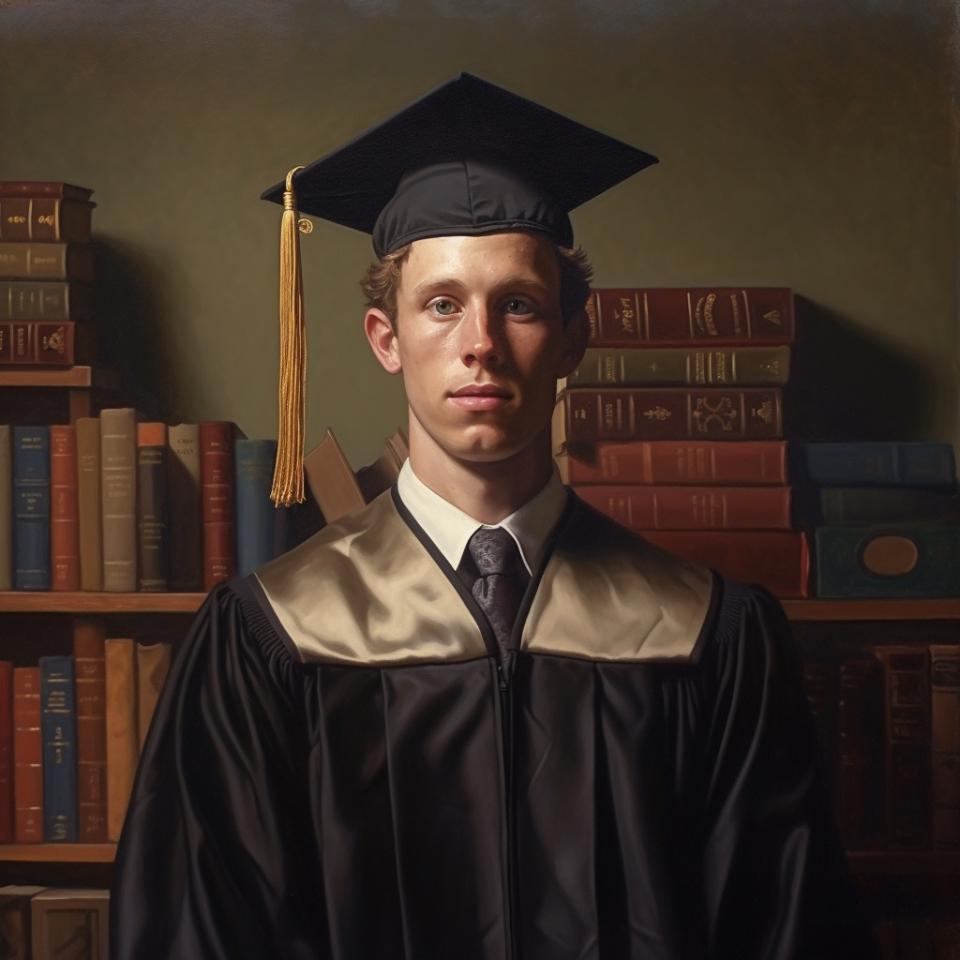
If we put our prompt engineer hats on, we can enhance this request with very specific instructions to MidJourney so that the output is as close to our needs as possible. For example, MidJourney can understand camera models, lens models, manual camera settings and, most importantly, context. The more information you feed in, the more likely it is that you will get exactly what you are looking for. So we add bit more instruction to our prompt: “A portrait of a happy graduate student on campus, wearing a gown and hat, photographed by Canon EF 24-70mm f/2.8L II USM --ar 16:9”.
Now, this is what we get. Note that, in this case, I also specified a ratio of 16:9 as, by default, MidJourney only creates square images.

Prompt injecting and crafting a chatbot assistant
Don’t let the title of this section intimidate you. I promise it is not as technical as it sounds. Prompt injecting, in this case, means giving a specific set of instructions to a chatbot for it to consider for each of its responses.
This would be useful when, for example, we want a chatbot to stay on a particular topic, without having to repeatedly instruct it to do so every time we interact with it. Poe is a free service created by popular Q&A platform Quora that allows anyone to create a personalised chatbot using either OpenAI or Anthropic’s AI engines.
You sign up for free and click “Create Bot”. We will create a Travel Assistant and give it clear instructions. We can give the bot a name, “GlobeTurtler”, a description, an intro message and, most importantly, inject a prompt in the “Prompt” section. This is the most important step, as all interactions with this bot will be based on it. In our case, we have a very specific use case:
You are a travel adviser providing travel advice for a vegetarian British citizen. Any time you are asked a question, you will provide the following information:
- Visa requirements
- Easiest way of getting around the country or city given
- Recommended food
- Top three tourist attractions
- Top three pieces of travel safety advice
Now we will get the desired output whenever we feed “GlobeTurtler” with a country and city of preference.
The exact process can be replicated for virtually any topic or area and helps save time and repetition of the prompt whenever an answer is needed. Lecturers might instruct the bot to behave as a classroom assistant in their specific discipline – for example, a modern diplomacy course – and ask it to respond to any given topic with an exercise suitable for student groups of up to six, fit for that course and involving certain skills such as teamwork and debate.
Remember: always double-check the output before acting on it, as all current models are prone to error and giving false information at times.
Leveraging artificial intelligence for research
Chatbots can be great assistants for generating text and answers to questions, but other models can be even greater at summarising and speeding up research. WordTune Read is a service that offers full summarisation for articles or books up to 300 pages. It offers a free version of up to three articles per month and can help academics and students consume content quicker.
The feature that differentiates WordTune from other tools is the ability to cross-check, in real-time, whether the summarisation is correct and the ability to re-summarise the given paragraph. As a test case, we fed it the UN’s 2022 report on the Sustainable Development Goals (SDGs). It displays a summary of the report in its left pane, while on the right there is an automatic sync to the source of the summarised paragraph – for real-time fact-checking.
Another unique feature of this tool is the Semantic Search option, which allows you to summarise a document based on a keyword. We asked WordTune to summarise the UN’s report based on the keyword “education”, leaving the rest of the information out. This can be a game-changer when looking for very specific information in large pieces of text. For example, while extracting all education-related information from a manual might take at least a few hours, it would only take a few minutes using the semantic search feature.
Putting it all together
Now that we’ve looked at quite a few use cases of AI technology, there is another great service that can help us create chatbots beyond prompt injection and summarisation with the help of a knowledge base. The advantage of using a knowledge base is reducing the likelihood that a chatbot will give incorrect information. MeetCody allows you to create a chatbot that can only answer questions based on a set knowledge base. MeetCody is free to start with and experiment with up to 100 interactions with a bot.
To get started, sign up and add the knowledge base you’d like the bot to be trained on, which can consist of Word doc, PDF or PowerPoint files (up to 100 mb each) or links to websites that contain text. You can give your bot a name, description, company affiliation and detailed behaviour instructions, especially when it doesn’t know the answer. You can set it up to be very strict and only refer to the knowledge base or set it up so it attempts to fill the gaps where they are (although at the cost of potential incorrect information).
A useful feature is that it can be trained to provide a URL of your choice when it can’t find an answer to a user query.
So I uploaded Nottingham Trent University’s public international partnerships documents to the knowledge base, set my chatbot to be very strict and only refer to these documents for answers. I asked it, when it does not have the answer, to direct users to a relevant link of my choice.
Once the bot is set up and tested, it can be shared using a link or an embed code on a website.
This tool could be used to create highly specialised chatbots to help internal and external users make sense of university processes and policies, reducing the need for human input when answering simple questions.
Cato Rolea is a senior global partnerships manager at Nottingham Trent University and tech consultant.
If you would like advice and insight from academics and university staff delivered direct to your inbox each week, sign up for the Campus newsletter.




comment